Writing in Heartbeat
Here are the Heartbeat designs for writing.
In-place editing
Heartbeat lets users edit in-place just as Google Docs https://docs.google.com does not have an “Edit mode”.
Just start typing on any page to fix a spelling mistake or add new content!
Placeholders for ads
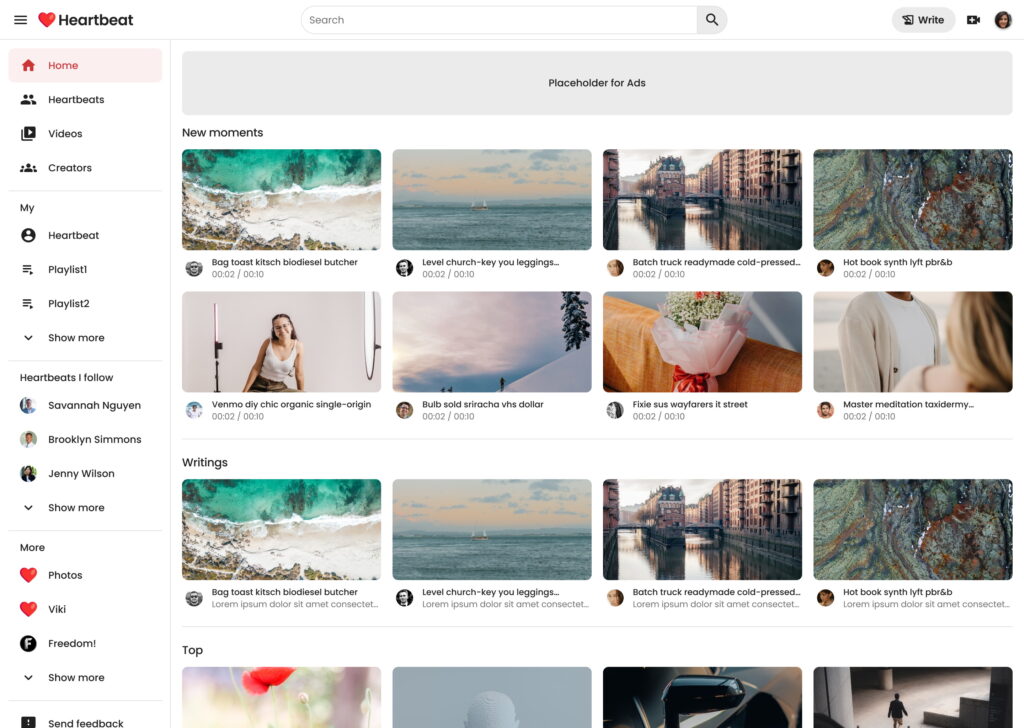
Writing
A simple editor for quick writing.
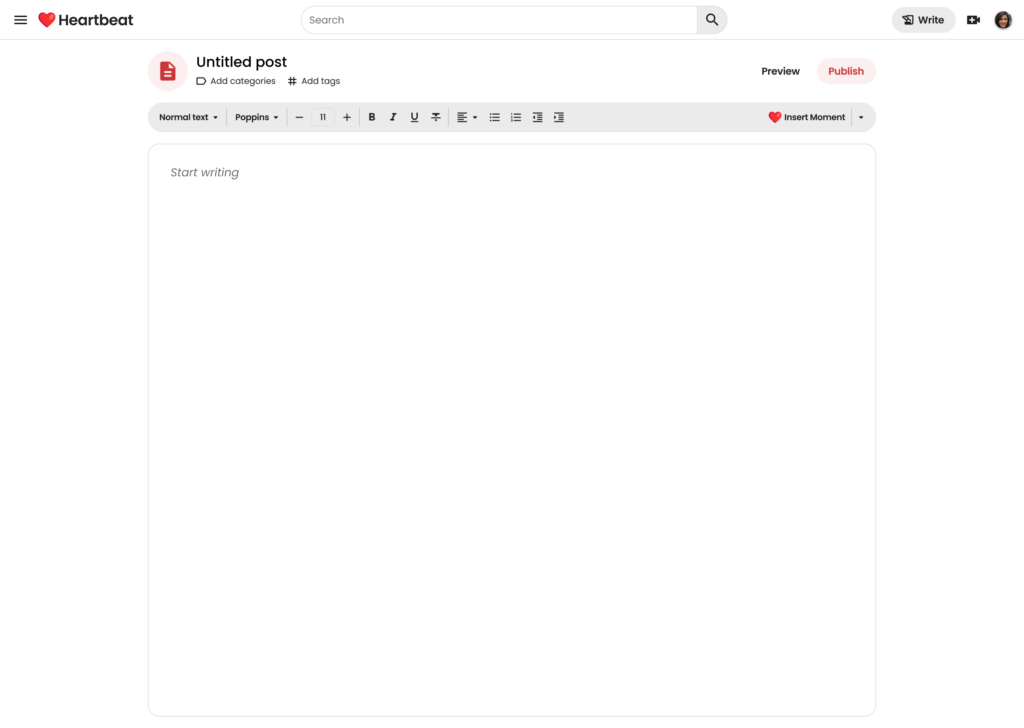
Etherpad
Collaborate in real-time by integrating https://etherpad.org for collaborative writing or similar tech.
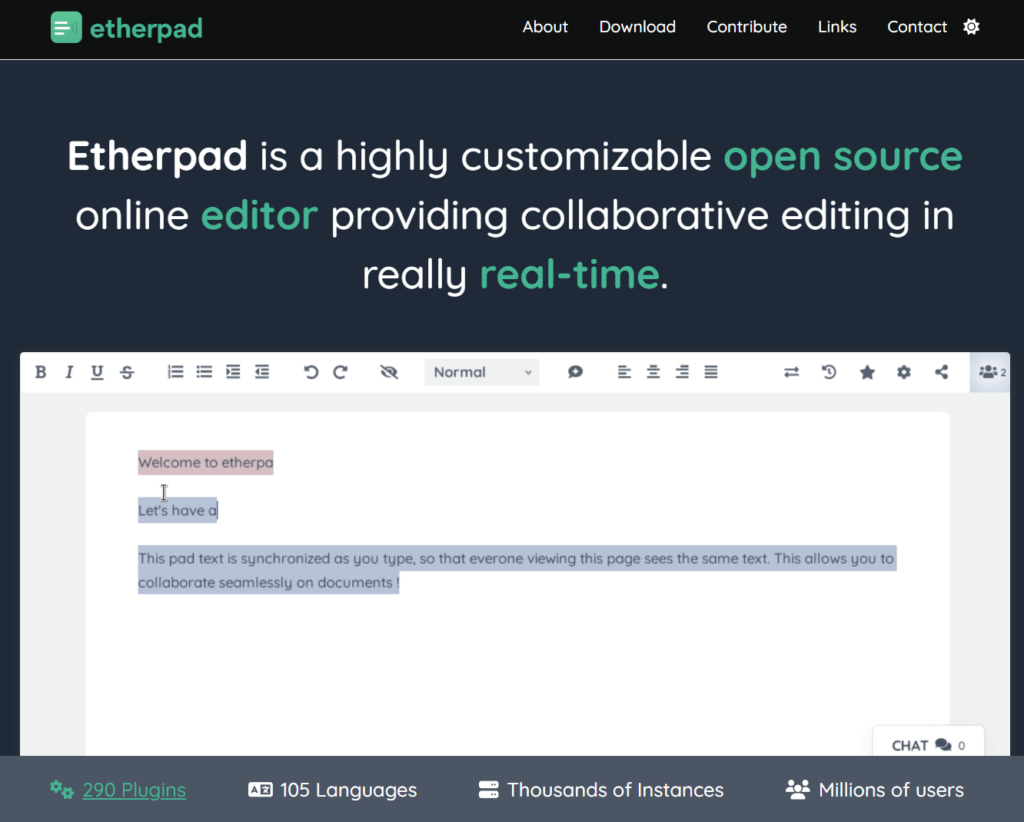
No more sending your stuff back and forth via email, just set up a pad, share the link and start collaborating!
Etherpad allows you to edit documents collaboratively in real-time, much like a live multi-player editor that runs in your browser. Write articles, press releases, to-do lists, etc. together with your friends, fellow students or colleagues, all working on the same document at the same time.
All instances provide access to all data through a well-documented API and support import/export to many major data exchange formats. And if the built-in feature set isn’t enough for you, there’s tons of plugins that allow you to customize your instance to suit your needs.
You don’t need to set up a server and install Etherpad in order to use it. Just pick one of the publicly available instances that friendly people from everywhere around the world have set up. Alternatively, you can set up your own instance by following the installation guide: https://github.com/ether/etherpad-lite#installation
How WordPress does it
Source: https://vi.ki/video/fusionfix-for-gta-4-mod-loader-enhancing-graphics-gameplay
“+” icon like WordPress has for adding rich media blocks called “Viki blocks”.
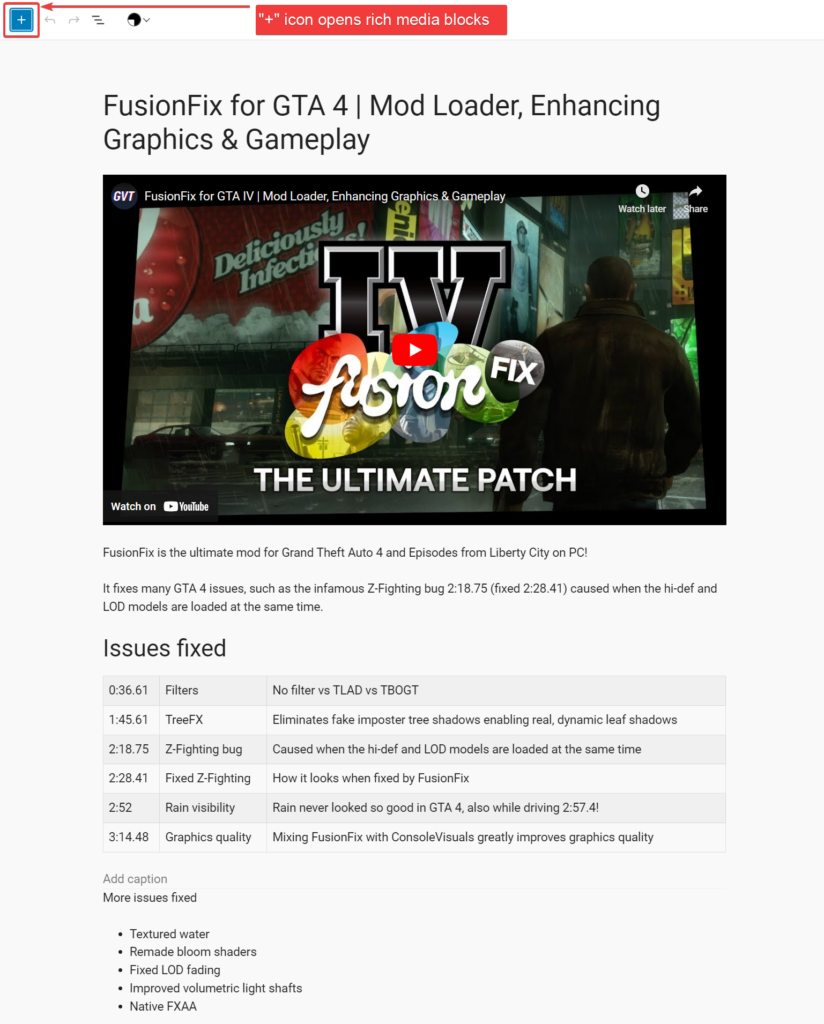
Clicking the “+” opens the blocks list.
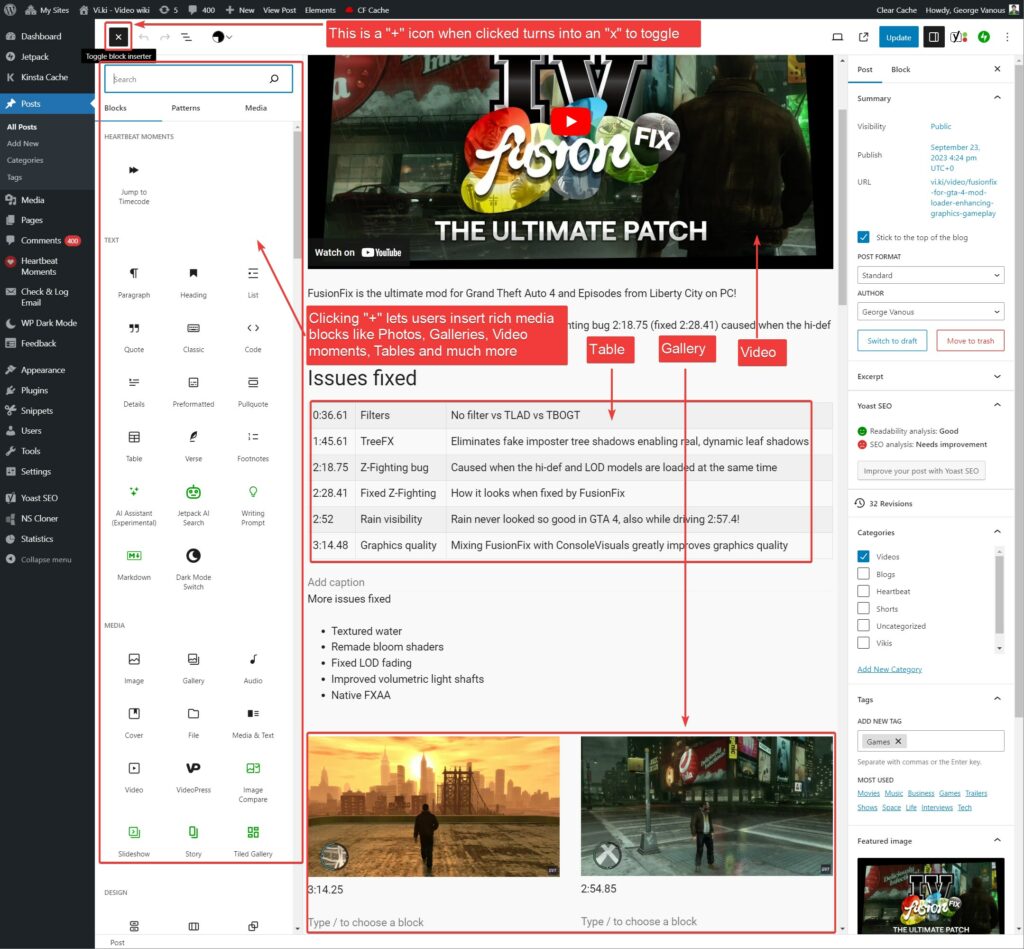
You can see Viki blocks like:
- Tables
- Galleries
- Videos
Implement Viki blocks initially as Gutenberg blocks to be compatible with WordPress so we can import any Gutenberg WordPress block into Heartbeat.