How To Create Consistent Styles In MidJourney V6 – Tutorial
In the evolving landscape of digital art, MidJourney introduces a groundbreaking feature: the Style Reference (SREF) parameter. This tool is a game-changer for artists and designers seeking to infuse their creations with a consistent style, drawing inspiration from iconic artworks or personal preferences. Today, we delve into a concise yet comprehensive tutorial on leveraging the SREF parameter in MidJourney, using examples like Vincent van Gogh’s “Portrait of Doctor Gachet” and the iconic style of Andy Warhol’s Elvis Presley portraits.
Understanding the Power of SREF in MidJourney
The introduction of the SREF parameter in MidJourney has opened up new avenues for creativity, allowing users to apply a consistent style across various images effortlessly. Whether you aim to mimic the brushstrokes of Van Gogh or the pop art flair of Warhol, the SREF parameter makes it possible in just a few steps. This tutorial will guide you through selecting a reference image, incorporating the SREF parameter, and transforming your images with your chosen style.
Selecting Your Style Reference
The journey begins with selecting a reference image that embodies the style you wish to emulate. For instance, Van Gogh’s “Portrait of Doctor Gachet” serves as an excellent example for those looking to capture the essence of post-impressionism in their digital creations. The key is choosing an image that resonates with the style you envision for your artwork.
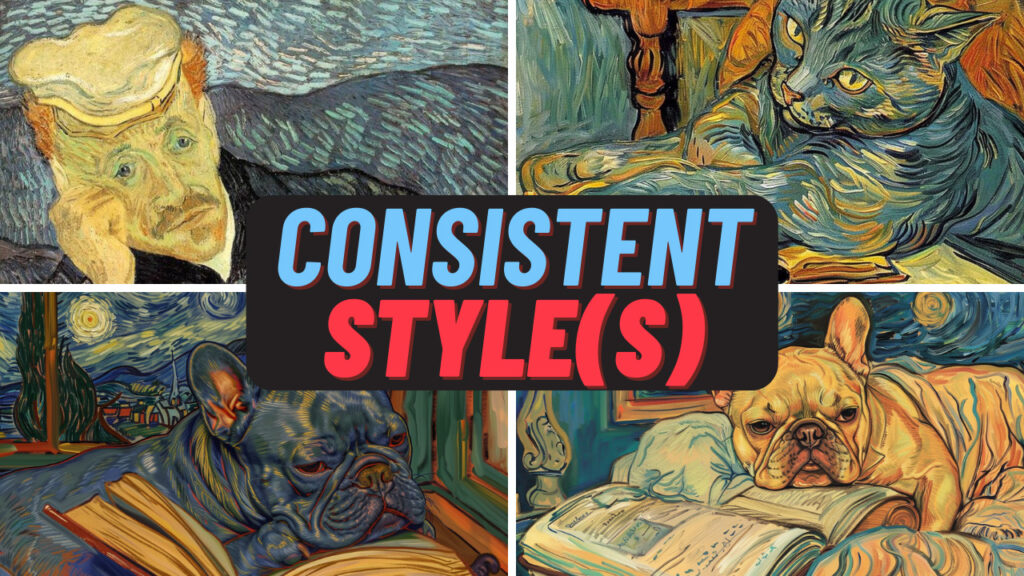
Incorporating the Reference Image into MidJourney
Once you’ve selected your reference image, the next step is to incorporate it into MidJourney. This process is straightforward: simply drag and drop your chosen image into the MidJourney interface. This action sets the stage for the application of the SREF parameter, which will guide the style of your upcoming creations.
The SREF Parameter: Your Gateway to Stylistic Consistency
The SREF parameter plays a pivotal role in influencing the style of your images. By incorporating this parameter, you inform MidJourney of the specific artistic style you aim to replicate. The process involves entering a command, along with the SREF parameter, to initiate the styling phase. This step is crucial for ensuring that the generated images align with your stylistic vision.
Live Demonstration: From Elvis Presley to Warhol-Inspired Masterpiece
To illustrate the effectiveness of the SREF parameter, we offer a live demonstration, transforming an image of Elvis Presley into a creation inspired by Andy Warhol’s distinctive style. This example showcases the parameter’s ability to adapt and apply a consistent style across different subjects, highlighting the versatility and power of MidJourney in the realm of digital art.
Key Moments in Our Tutorial
- 0:00 – Introduction to the tutorial’s objectives and what viewers can expect.
- 0:18 – Presentation of the reference image and the styled images that will be created.
- 0:37 – Detailed instructions on initiating the process in MidJourney.
- 0:58 – Tips for efficiently using the copy link feature for ease of operation.
- 1:04 – Entry into the command phase with an illustrative prompt.
- 1:18 – In-depth explanation of the SREF parameter and its correct application.
- 1:42 – Execution of the styling process, with anticipation building for the result.
- 1:51 – Review of the first attempt, showcasing a Warhol-inspired outcome.
- 2:00 – Concluding thoughts, encouraging viewers to explore further variations and upscaling techniques.
Why This Tutorial Matters
This tutorial is designed for artists, designers, and digital creation enthusiasts eager to explore new dimensions in their work. The SREF parameter in MidJourney offers a unique opportunity to achieve stylistic consistency, enhancing the creative workflow and opening up endless possibilities for artistic expression.
Benefits of Watching
- Efficiency: Learn a valuable skill quickly and clearly, saving time in your creative endeavors.
- Skill Enhancement: Elevate your digital art by mastering the use of the SREF parameter, enriching your portfolio with stylistically consistent pieces.
- Creative Empowerment: Discover the transformative impact of the SREF parameter, enabling you to experiment with various artistic styles with precision and ease.
Takeaway
This tutorial represents just the beginning of your journey with the SREF parameter in MidJourney. We encourage you to delve deeper, exploring the vast potential of this tool to revolutionize your digital art creations. Your feedback and engagement are invaluable to us; please share your thoughts, questions, and suggestions for future tutorials. Together, let’s embark on a journey of endless creativity and innovation in the digital art realm.


