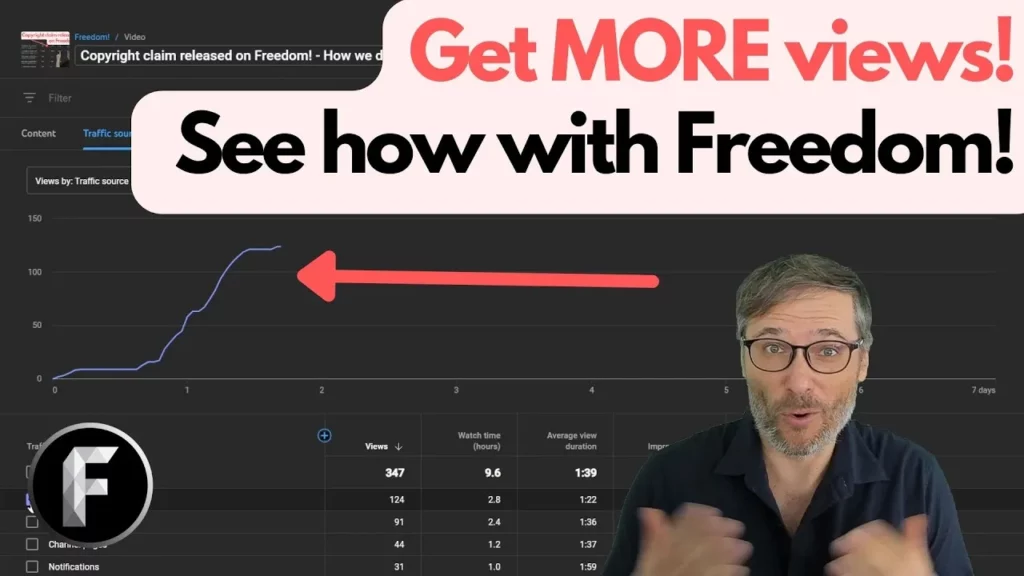Tools for making YouTube videos
My toolchain for producing The George Show using 100% free products:
- OBS https://obsproject.com
- DaVinci Resolve 18 https://www.blackmagicdesign.com/products/davinciresolve
- Canva https://www.canva.com
1. OBS
I use OBS to record the raw footage which creates 1 MKV file with 2 audio streams:
- Microphone only
- All other audio from Windows (YouTube, music, anything from the desktop)
The audio stream separation is important because, in the past, I often had to re-record my videos when I did not realize the Windows audio was too loud (compared to my microphone volume).
Now, I simply change the Windows audio volume independently from my microphone volume in DaVinci because they are two separate audio tracks.
2. DaVinci
I import the MKV into DaVinci Resolve 18 and I edit the footage into a polished video with smooth zoom effects, like:
- 0:12 zoom into email from YouTube where Amazon Studios released our copyright claim
- 0:59 zoom into YouTube Studio
- 1:05 zoom into “Monetization re-enabled” status
3. Canva
I use Canva to create all my thumbnails.
All 100% free tools that anyone can legitimately use without paying $0.01 🙂
Gallery of thumbnails created using Canva
https://heartbeat.photos/gallery/ga2j8yi2p
Samples